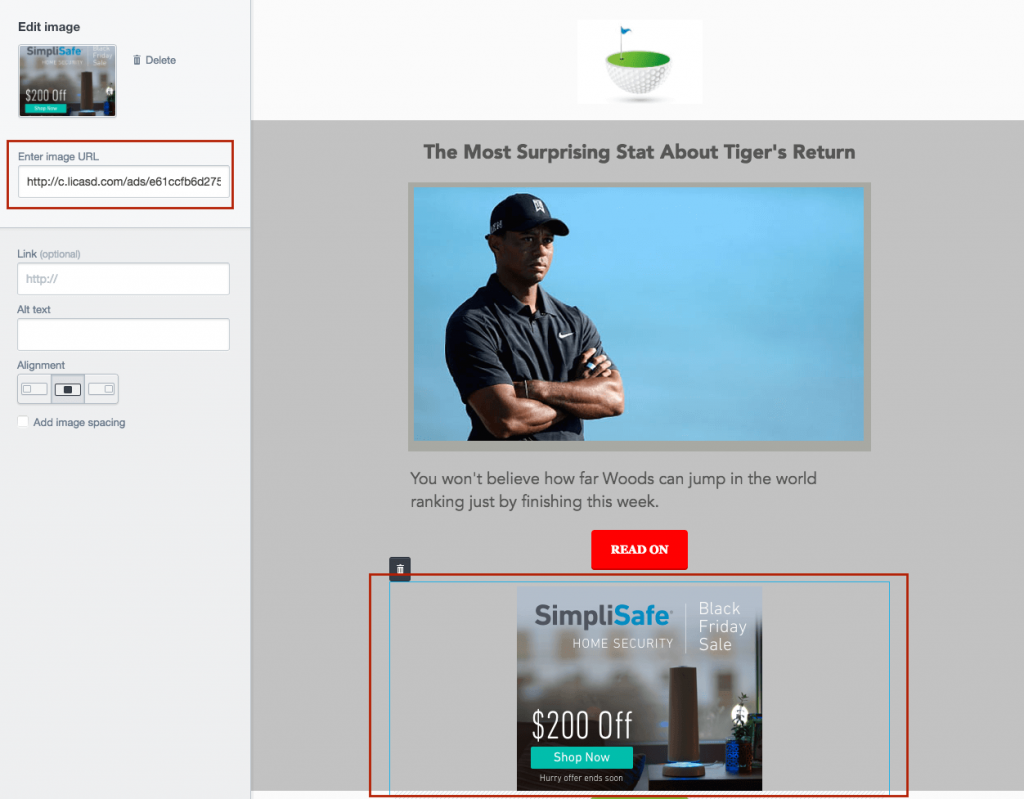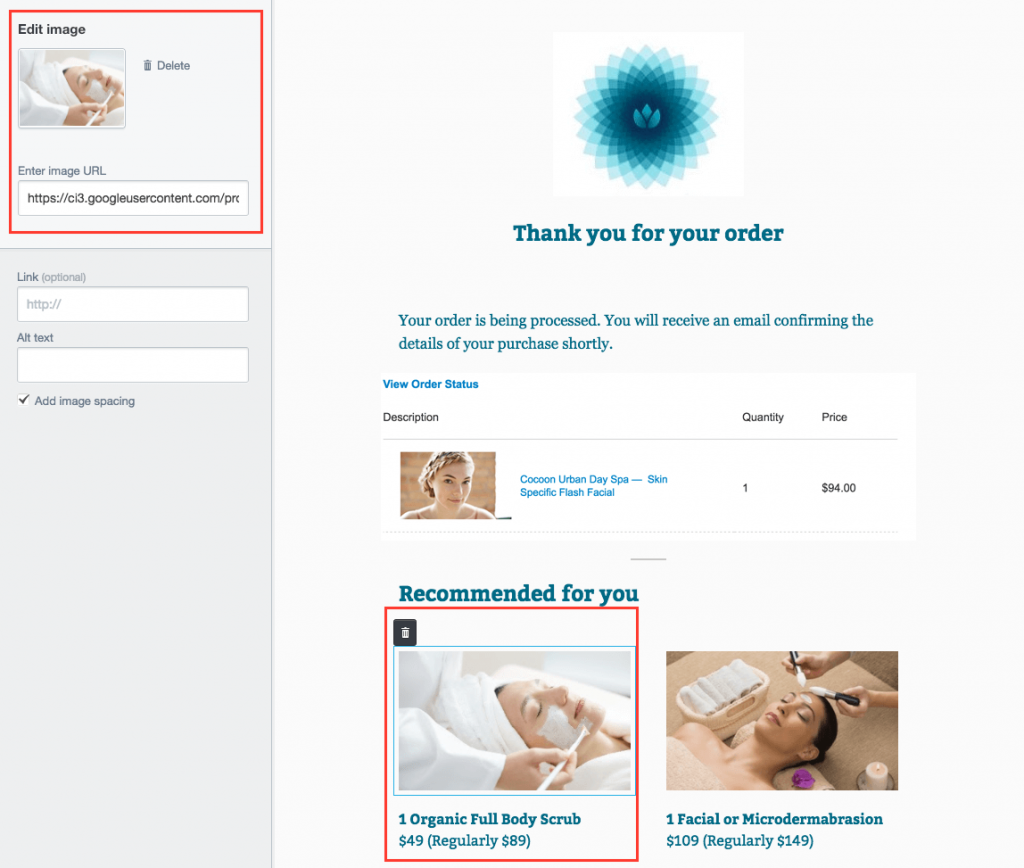Recently, we introduced a brand new way to add images email campaigns created in the email builder. As well as giving you the option to drag-and-drop an image in locally, now you can now add an image from an external URL, opening up a wealth of options to deliver more personalised, dynamic images to your audience.
From delivering tailored advertising, dynamically changing images, even product recommendations, here are three new exciting ways you can use external images to make your campaigns more engaging for your readers.
[divider height=”30″ style=”default” line=”default” themecolor=”1″]
Grow your Revenue
For those who use email campaigns as an advertising opportunity (using third-party platforms like Google Adwords), the online template designer supports those ad units right in the builder. Your advertising platform will give you a snippet of code containing images that can be added directly to your campaign via the email builder.
[divider height=”30″ style=”default” line=”default” themecolor=”1″]
Show a live, dynamic image
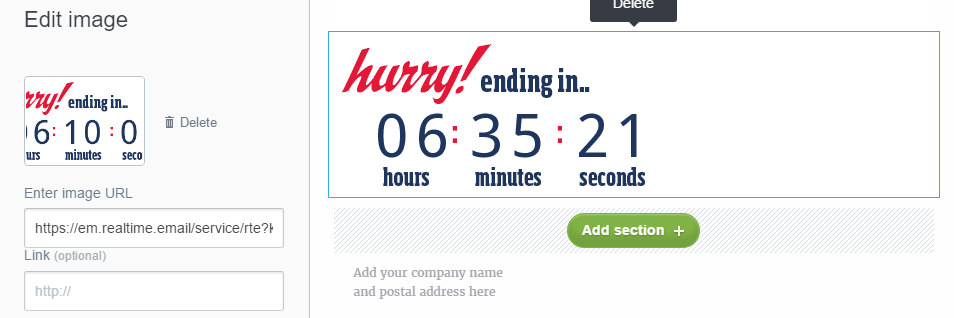
Personalised and relevant content will always give you a higher engagement rate on any email campaign. By using the external image capability in the online builder, you can display dynamic, bespoke images (for example, a countdown timer or a weather widget) from a third-party provider. Companies like Kickdynamic, Movable Ink and Liveclicker will help you build contextual, real-time images based on your own criteria.
Using these kinds of dynamic images makes your email a one-to-one message to the email recipient, a proven method of increasing clicks and conversions. Contextual content like a countdown timer is also an efficient way of fostering a sense of urgency among your subscribers – whether to want to drive them towards making purchases, book appointments, or even as a gentle reminder of an upcoming event.
For example, here’s a little countdown timer we put together in MotionMail, counting down to the end of 2017:
Just copy and paste the image’s URL that MotionMail (or Kickdynamic, or whoever you’re using) into your campaign, and voila!
[divider height=”30″ style=”default” line=”default” themecolor=”1″]
Present personalised products
Another personalisation technique that you can use with external images in the builder is targeted recommendations. Retailers can use this strategy to expose relevant product recommendations, while a publisher might use it recommend content for their readers.
Of course, what you decide to promote is up to you. Once you input your dynamic URL into the builder, the personalisation tags will be queried, with the dynamic URL pulling the relevant image into your content. Custom fields with a fallback can be used for this.
[divider height=”30″ style=”default” line=”default” themecolor=”1″]
Images on another level
The option to display images from a third party – whether you’re including ads, dynamic images, or recommendation – is a simple, effective way to take your email campaigns to the next level. If you have other ideas on how to use dynamic images, let us know in the comments.